Continue using WhatsApp on BlackBerry :)
How to use WhatsApp on BB10 even after they stop service for BB10 ??? hey wassup reader's this is M.Mansuri from softwaria solutions.as the news came out that WhatsApp will no longer support BB10 OS it was a heart breaking news for every BlackBerry lover's.fans got made at BlackBerry and their comments in BlackBerry World proves that how much they love BB OS.I myself personally use BlackBerry Z30 and ya it is the amazing device i have ever had. well coming back to solution for this issue.as many of them must be knowing that BB10 OS also supports android APK files if you were not knowing this then i swear this is the truth :D thanks to BB10 OS.If you are not familarise with how to install APK files on BB10 OS then watch my video Note- it is recommended to watch this video if you don't know how to install APK files and if you know how to install it then Download the WhatsApp apk from 9Apps - DOWNLOAD NOW or Download it from OFFICIA




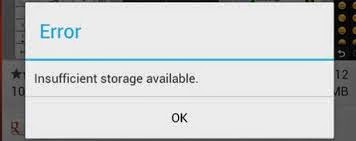



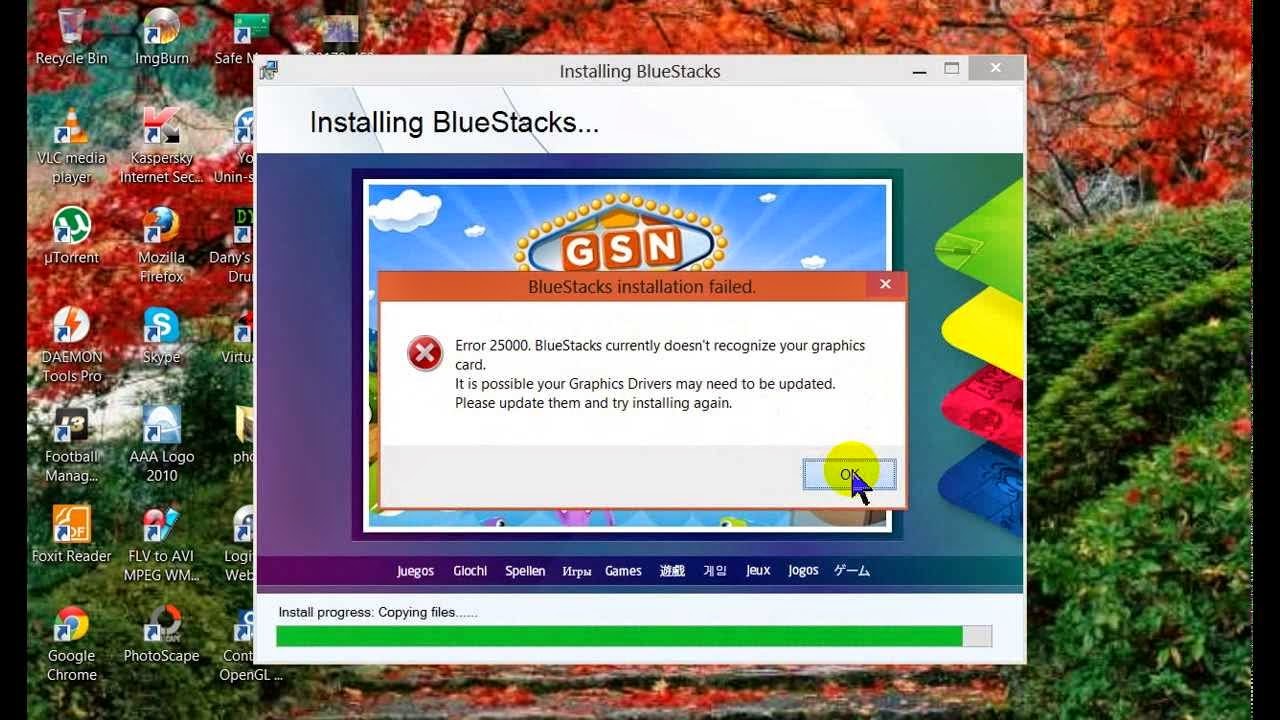
.jpg)
.jpg)
.jpg)